Must Use Web Applications ⚓
15 Oct 2011Here are a few of the applications that I would heavily recommend.
Workflowy
Here’s how Workflow describes itself.
WorkFlowy is a simple, but powerful way to manage all the information in your life.
Here’s their introductory video:
If that does not hook you, I don’t know what will.
Clipboard 
Clipboard is a content archiver tool that makes it quick, snappy, easy, and cool. It has got tons of features and is still in private beta. However, since Michael Arrington blogged about it, it has begun accepting larger number of invites. I’ve only started to use it, but it has been quite awesome till now.
My favorite feature is embed. Everything I’ve embedded on this page is via clipboard, as a demo. You can clip tweets, pics, videos and what not and embed it on your blog easily.
Ge.tt 
Ge.tt is one of the many file sharing sites that seem to have cropped up in Web 2.0. Its USP is its simplicty, however don’t be fooled by it. It has got lots of features as well:
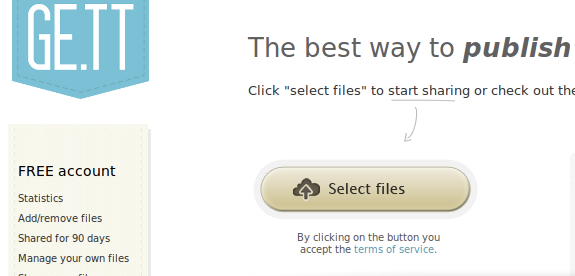
- Share URLs while your stuff is uploading
- Share without even logging in
- Drag and drop upload
- Versioning for file Uploads
- Share multiple files under a single upload
- Limited Analytics (See number of Downloads)
So yes, its not as powerful as many others, but has got quite enough features to keep me busy.
Minus] 
Minus is a simple image sharing service. It was amongst the first to offer Drag-And-Drop upload back before it was cool. Right now, it is trying to become the next flickr, allowing people to subscribe to each other. If you are someone who posts cool pics regularly, check this out.
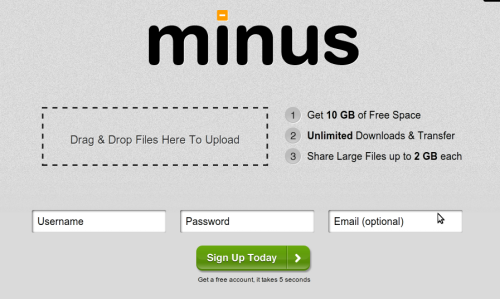
My primary browser is Chromium, and here are some Chrome Applications that I use regularly:
Offline GMail 
Was a Chrome extension that used Google Gears for letting you use GMail completely offline.
Pros:
- Looks cool
- Allows multiple accounts
- Drafs facility
- Labels
Cons
- Not all the functionality of Online GMail
Collaborative Editors
I like collaborative editing, working together with people in real-time. Unfortunately, the biggest entrant fizzed out. However, there are still quite a lot of competitors left in the field.
Google Docs
I tend to avoid Google Docs usually, as it is too much of a bloat for me. The integration with Google Chat is good, but sometimes all you need is a plain text editor. There is also an Offline Google Docs application, although it does not allow one to edit documents. Also no presentations.
Etherpad
Etherpad is quite good, as a plain text collaborative editor. I tend it to use it frequently, and it has some excellent features. It makes a thousand revisions of each of my posts, and allows me to play through them, and see who made wat change in real-time. All this, for free. Plus you get chat, and basic formatting (bold, italics, underline).
The previously mentioned workflowy keeps your lists in sync over time, so it is collaborative, though not in real time.
Also, mention goes out to pastehtml, which does an excellent job. Its neither collaborative nor has sharing, but it had me hooked at editable markdown. You can type in markdown, publish in html, and come back and edit your documents, as per your your heart’s wish.
Grooveshark 
I rarely listen to music online, but when I do, its either on Youtube or Grooveshark.
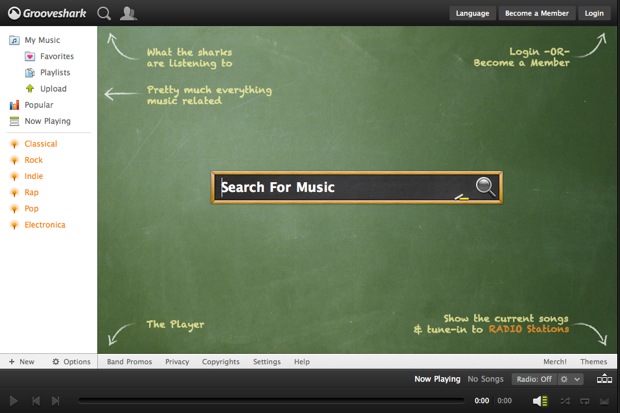
Looking back at this document, it seems that there are not many web-apps that I use.
Some other applications that I regularly use, in no particular order:
- FreedCamp - A free alternative to Basecamp
- IssueBurner - Simple Issue Tracking via Email
- Postary - A simple blogging platform. “Write.Share.”
- LastPass - Password Manager
I’ll probably add some Chrome Extensions later as well.
Published on October 15, 2011
