Yu were mislead ⚓
13 Jan 2015I was eagerly awaiting the release of Yu Yureka, which has been widely hailed as a great budget phone by most reviews. I won’t go into the details of the phone, but rather the flash sale that took place on 13th Jan ‘15 (on amazon.in). Far from being a well-managed affair, the website was plagued with issues, and went down for everyone a couple of minutes before the sale.
Still, a few lucky people were able to buy the phone (sadly, I wasn’t one of them). Micromax said that they had to close registrations for the sale early and had around 3 lakh people lined up for the sale.
This is how the yuplaygod.com homepage looks right now:

Clearly, they had 10k units for sale, and one in every 300 people should have bought it, right? Wrong!
It seems Yu (the brand new subsidiary of Micromax) is not above lying. There were only 3000 devices on sale today, out of which only 2657 were claimed, after which the sale was shut down.
How do I know this? The way deals work on amazon is once you are on a deal page, the client keeps checking the deal status every few seconds so as to let you know as soon as its status changes. This deal status response does not only include the deal status code (say EXPIRED/SOLDOUT/AVAILABLE), but also includes the deal’s nitty details.
These details include:
- totalCouponCount: 3000
- claimedCouponCount: 2657
- percentClaimed: 88
- type:
LIGHTNING_DEAL - title: Yureka
- dealPrice: 8999
- currentPrice: 12999
I’m not sure why Yu would try such a tactic (hype the device at low cost, overstate sales figures and then switch to a higher price), but it sure does not sound nice if you are one of the 3 lakh people who lined up to buy the device.
References
Since its my word against amazon, here’s a simple way to confirm the deal details for yourself:
- Visit http://hurl.it/ (I don’t own this site)
- Change the request method to “POST” from “GET”
- Enter
http://www.amazon.in/xa/dealcontent/v2/GetDealStatuswhere it saysyourapihere.com - Click on “+ Add Body Button”
- Paste
{"requestMetadata":{"marketplaceID":"A21TJRUUN4KGV","clientID":"goldbox"},"dealTargets":[{"dealID":"ea9fef51","itemIDs":null}]}into the box that appears - Click on “Launch Request”
- Scroll to the bottom to see the dealStatus
As an alternative, here is a permalink to the request.
Update: If you try to replicate the above steps, you will notice that the deal response is now blank. My guess is that the deal was deleted from the servers. However, the permalinks above should still work. I’m still waiting for any official word from either Yu/Amazon.
Here’s a better (edited) photo that Yu might wanna use:
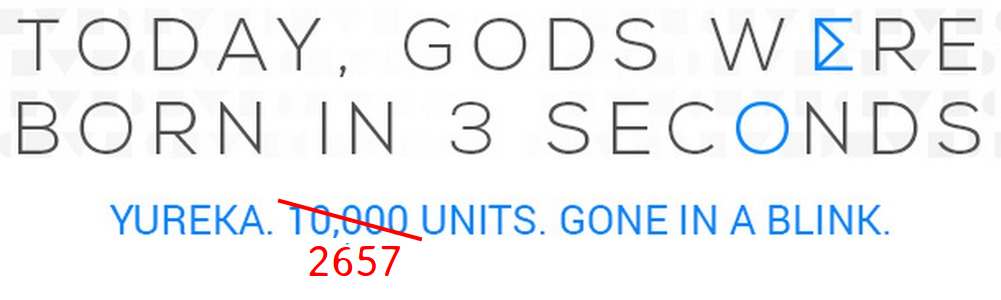
Thanks to Shashank Mehta for the title suggestion.
Published on January 13, 2015
