Cleaning up Google Purchases ⚓
01 Jun 2019The Google Purchase History feature has been doing rounds in the news recently. In case you missed it, go to https://myaccount.google.com/purchases right now and make sure you are logged in with your personal gmail account to see what all Google thinks you’ve bought.
For me it lists purchases going as far back as 2013, which include:
- All of my Amazon Purchases (including Kindle and Audible)
- Flipkart/Sneapdeal purchases
- Gifts I’ve bought for others on various platforms
- All my iCloud purchases
- Purchases on Steam
- BigBasket purchases
- Google Playstore purchases as well, of course
- And much, much more.
For each of the purchases, it remembers the price, the taxes, as well as the delivery address used.
While this isn’t shocking in the least, I was surprised, because as a Infosec professional, I’ve disabled all of google’s invasive tracking features:
- All my Activity Controls are paused.
- Google Location history is disabled for my account.
- I have Shared endorsements turned off.
- Ad personalization is turned off.
- I used to run with the Protect my Choices extension till a while back to avoid targeted advertising.
Regardless, the Google purchases page had hundreds of results, going back half a decade. Google currently does not offer a way to delete collected purchases directly, or to pause this collection in any way. The only way is to find the emails that Google scanned, and delete them.
I ended up deleting everything from the following email addresses:
auto-confirm@amazon.com
auto-confirm@amazon.in
cs@flipkart.com
digital-no-reply@amazon.com
do_not_reply@audible.com
do_not_reply@gog.comorders@services.target.com
ebay@ebay.in
googleplay-noreply@google.com
help@stickermule.com
mail@info.fabfurnish.com
no-reply@flipkart.com
no-reply@paytm.com
no_reply@email.apple.com
noreply@flipkart.com
noreply@pizzahut.co.in
noreply@snapdeals.co.in
noreply@steampowered.com
notification@wish.com
order-update@amazon.in
orders@services.target.com
payments-messages@amazon.in
return@amazon.in
ship-confirm@amazon.com
ship-confirm@amazon.in
shipment-tracking@amazon.com
shipment-tracking@amazon.in
updates@myntra.com
Note that deleting the email doesn’t seem to be sufficient either, you need to clear your Trash, and then wait for a while (almost 2 days for me) before the system refreshes. After 3 days of just deleting mails, I finally got this screen:
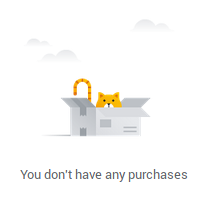
Google seems to be picking up all kinds of emails, including:
- Invoices
- Shipment Confirmations / Updates
- Return confirmations
- Payment Confirmations
- Order Cancellations
- Payment Failures (gasp!)
Warning about Deletions
I’ve already switched away from Amazon/Flipkart emails from my Gmail. But deleting invoices from your inbox isn’t always the best idea. Most websites will let you re-download invoices (Amazon/Flipkart do), but take care not to delete any necessary emails that you might need for warranty claims or any other purpose later.
Published on June 01, 2019
