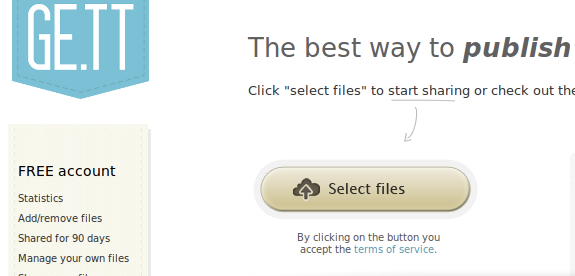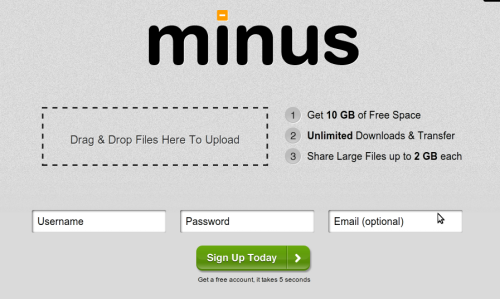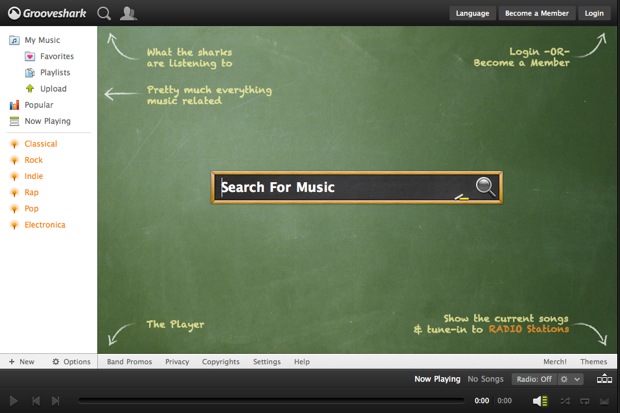My Experience with the Deloitte Cyber Collegiate Threat Competition (2011)
20 Nov 2011I recently was part of a team at IIT-Roorkee that won the Deloitte Cyber Collegiate Threat Competition. It was a competition modeled after The Deloitte sponsored CCDC in the US. The event will be organized in the subsequent years as well, and hence this blog post will summarize my experience so as to help any future participants. Moreover, the organizing team has guaranteed us that the competition will be altered significantly in the coming years. This was the first year that this event was organized, after all.
I’ll go into the contest round by round, so beginning with Round 1.
Round 1
Deloitte came to our campus, with little promotion about the event. A presentation was given on the current scenario of Cyber Threat, particularly with respect to India. Free swag was awarded to people who asked some good questions, or answered some as well. After the presentation, a quiz was goven out, consisting mainly of questions about Web Application Security. A few of the questions asked to write down code to circumvent a particular issue (like SQL Injection). But it was mostly about stuff that every security conscious Web Developer would know about.
After the quiz, they selected the top 9 candidates, and asked us to form teams. Make sure that you attend the quiz with your friends, as we definitely had an edge by knowing everyone in our team before the event. The number of teams varied from campus to campus. But if you perform decent enough, you will be selected.
Round 2
Each of the teams were given a VM Image, and we were asked to hack into it. We were not allowed to exploit vulnerabilities in the guest OS, or things like VMWare, or try to boot into the image with another OS, but other than that everything went.
The VM had a library application, with several vulnerabilities. A challenge sheet was mailed to us, and we were expected to finish as many challenges as we could. Any further vulnerabilities not mentioned in the challenge could also be mentioned, but theywere only to be used in the case of a tie with another team.
The time duration for Round 2 was 15 days and we were supposed to submit our reports by then. We were able to complete most of the challenges after we found a blind sql injection vulnerablity. Further, we were able to get a copy of the obsfucated PHP code, which we converted to simpler versions easily enough. We had no way to make use of the code, but it did help us in identifying possible files and entry routes for vulnerabilities.
To get a good score in round 2, try to attack every point in the application. In our case, some of them were too stupid to be used in a real case scenario. For instance, we had password hashes appearing in images. Pour through the javascript code, and search like hell. Stuff like w3af might help you, but since its a limited application only, it is often easier to just track the application flow. We did try kernel level exploites, but the VM was fully patched and up to date.
Round 3
Round 3 was organized at Hyderabad and was a head on hack everything contest. We were handed 3 virtual machines, with lots of vulnerable services. We had to keep those services running, which were periodically pinged by a scorebot. Scores were awarded in three categories : attack, defense, and flags.
Attack points were earned upon getting a shell on any of the other team’s servers.
Flag points of awardedon the basis of getting access to secrets stored inside the other team’s servers.
Defense points were earned on the basis of status of your own service.
The network architecture was 3 tiered. A single central router routed requests to a team’s router, which was then connected to an individual team switch. A switch was connected to the host VM, and the attack machines. Two different subnets were created for attack and defense in each team’s router. All uVMs were present in the attack subnets.
Day 1
Day 1 consisted mostly of us learning about the network and trying to gain access into the other systems. All the services were highly vulnerable, and as a result, we had to patch that vulnerability in our own servers before we attacked anyone with it. DoS attacks started late in theday, but were ever present.
The VMs handed t us included a Windows Server 2003, a debian, and an Ubuntu. Only open source/freeware tools were allowed, and we used lots of stuff including :
- Backtrack for almost everything since attack laptops given to us had Windows installed
- LOIC for DoS attacks
- Wireshark for packet analysis.
- Snort for intrusion detection.
- NMap for scanning services
- Metasploit for trying out exploits
- Cain and Abel for miscellaneous stuff
Day 2
Day 2 involves lots of pwning,and a surprise twist. All VMs for day 1 had been reset to their current state, and we had to do patch them all over again in first fifteen minutes of the session. Other than that, the increase in traffic was exponential. All our machines were scanned tonell. DoS attacks became normal, and the epic moment of the day was during the last session when we had our router pwned.
Pics from the Event are at Facebook.
Conclusion
Kudos to the Deloitte Team for organizing such a brilliant contest. We had lots of fun. They have assured us that next year it will be even bigger and better. And that the format will be entirely Different. Ext hear so this blog post might not be as helping as you may have thought.